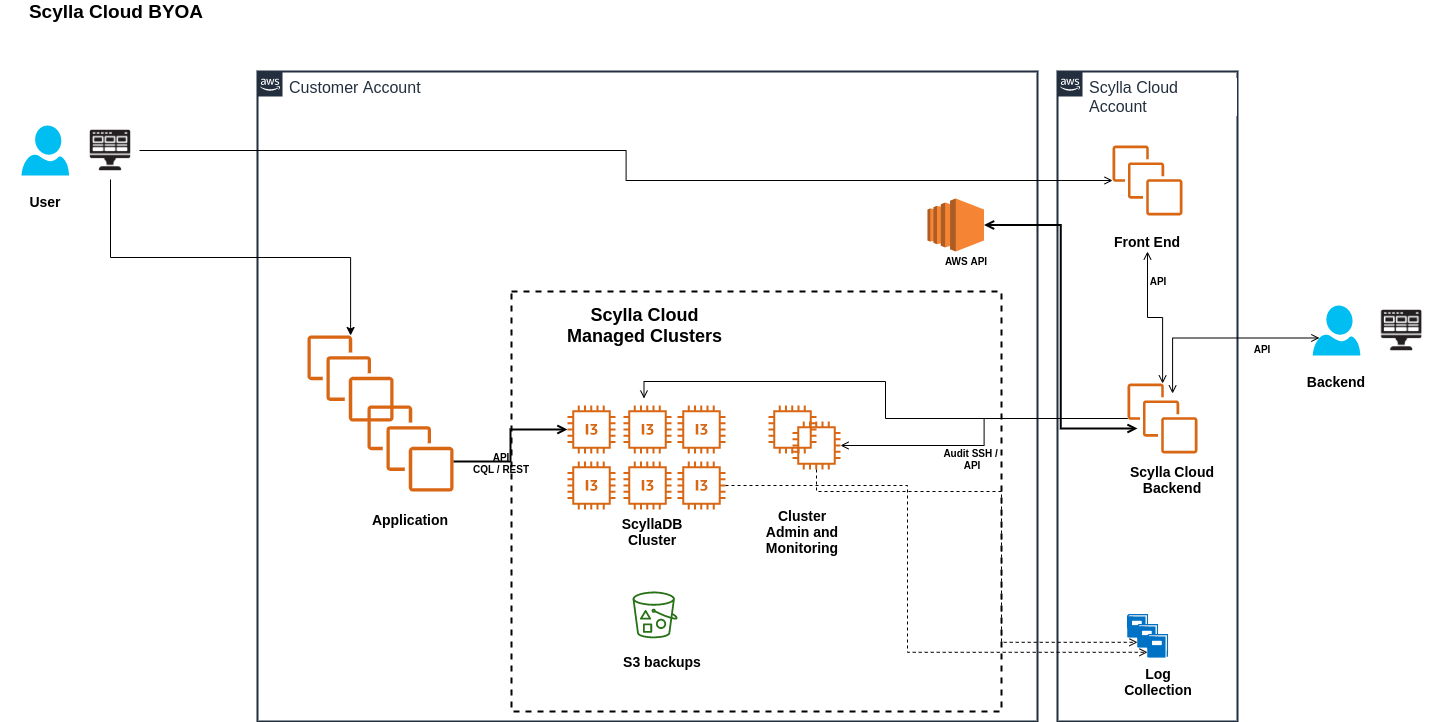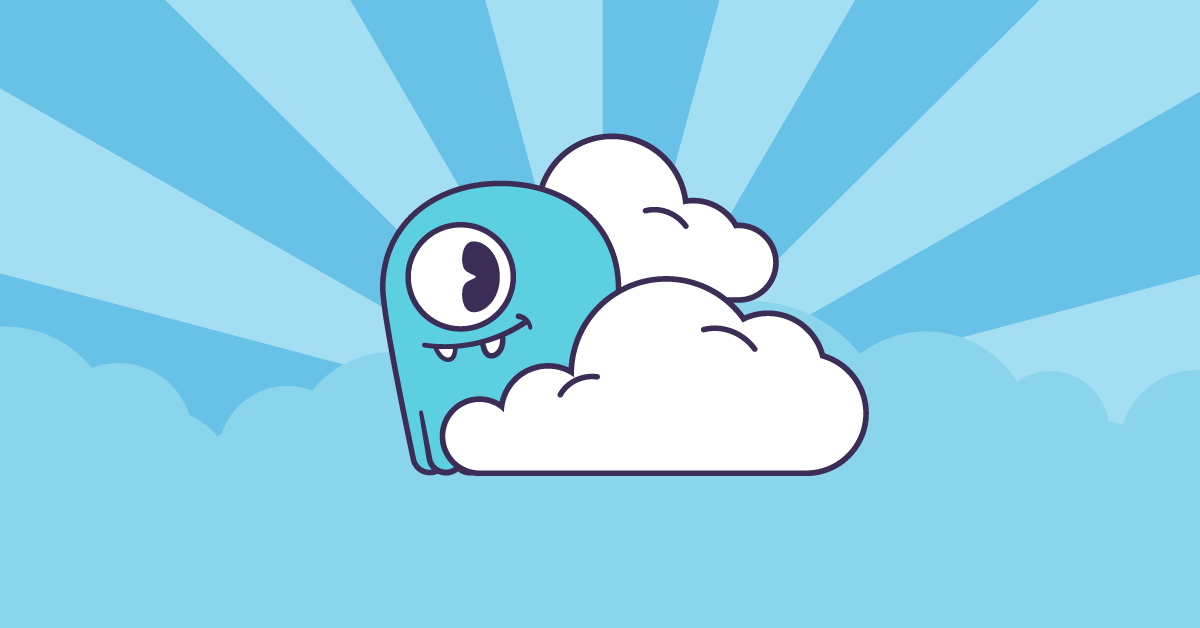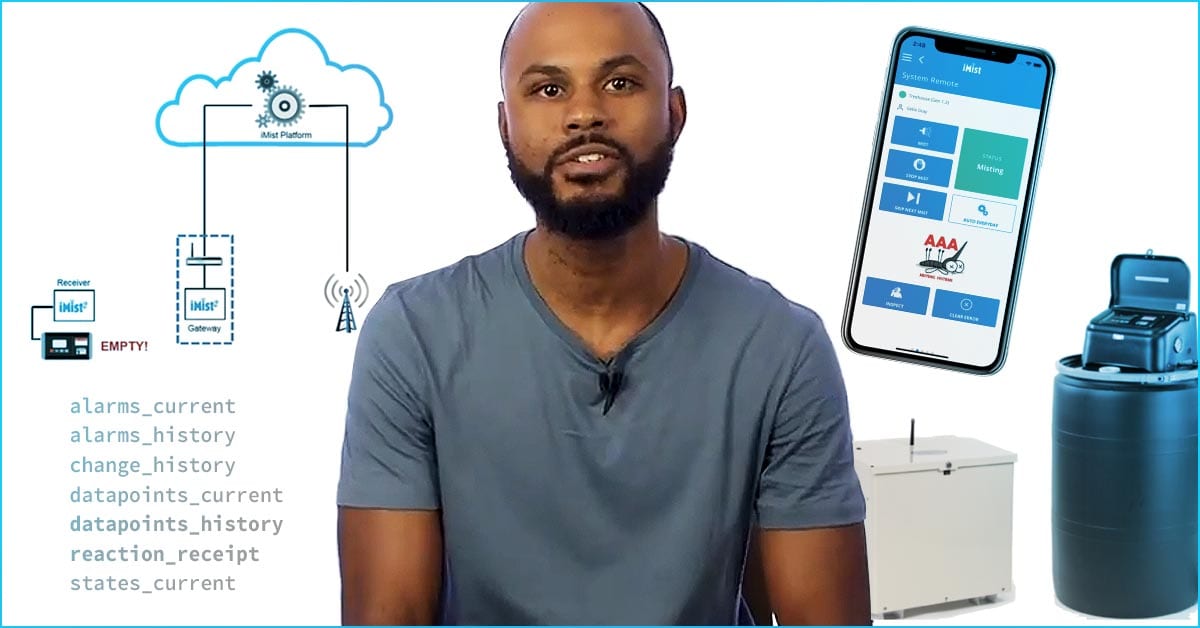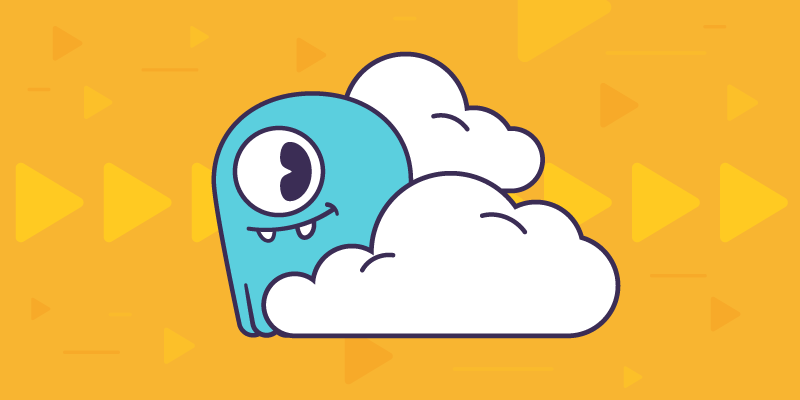Like countless other organizations, you are probably already running various cloud services on AWS. You’re running all kinds of compute instances, and using a bunch of other AWS services besides databases. If your company is big enough, you have a CFO who is looking at a single AWS bill; they really don’t want a cloud-based service to add another markup on top of the current spend. You’d like to simplify and have all of your AWS spending tallied up in one place. Plus, within your own AWS Account you likely have pre-negotiated discounts.
With ScyllaDB Cloud BYOA (Bring Your Own Account), we provide a fully managed NoSQL database-as-a-service (DBaaS) that runs in your AWS account. We do it all — the provisioning, updates, the backups, the monitoring. In fact, ScyllaDB Cloud is the only fully managed NoSQL database that offers this service. You pay only the subscription fees for ScyllaDB; all of your infrastructure expenses are paid directly to AWS, through your existing accounts.
All this gives you a fully managed NoSQL DBaaS that is not only performant and highly available, but also CFO friendly. Ultimately, the BYOA configuration makes the math easier for everyone: As a DBaaS provider, ScyllaDB doesn’t have to include the infrastructure costs in our pricing. As a DBaaS user, you receive any discounts you’ve already negotiated with AWS.
Companies have built out their brands and services running on ScyllaDB Cloud. Not only for the convenience of the BYOA feature, but for its fundamental performance, ease-of-use, affordability, availability and scalability characteristics. According to the Disney+ Hotstar team, “the major driving factor for us was the low latency.” Jason Mills, engineering manager at GumGum noted, “Other cloud database options simply weren’t fast enough to meet our SLAs.”
We’ve worked hard to make BYOA easy for you to set up. You can get started quickly, without even entering a credit card. We’ve built a simple setup wizard to spin up a ScyllaDB Cloud managed cluster within your AWS account. The wizard enables you to allocate cloud resources for your new DBaaS in your own AWS accounts — as opposed to allocating it in a ScyllaDB account. Everything is consolidated in one place to make it simple to manage your ScyllaDB instances alongside your other infrastructure.
Deeper Benefits of BYOA
Beyond consolidating your infrastructure, there are other benefits of running your DBaaS under our BYOA scenario. First, dedicated servers provide more security and in general are easier to govern. With regulatory directives like the General Data Protection Regulation (GDPR) and the California Consumer Privacy Act, it is critical to know where your data is stored. With a typical DBaaS, you are never completely sure that your data is being stored in the geographic region that you expect. With ScyllaDB’s BYOA, you’re in complete control.
Furthermore, if your company is in a highly regulated industry, like healthcare or financial services, then you likely have technology and procedures for regulatory compliance already in place. By running ScyllaDB in a BYOA deployment, your compliance tools and processes continue running as they do today, without the need for audits of new technology and deployment topologies.
High level architecture of ScyllaDB Cloud
Simple Setup
Delving a bit more into setup, you can see that we have tried to streamline the process as much as possible. Once you have signed up for ScyllaDB Cloud service, confirm that your AWS account has the correct account limits, in terms of instances, VPCs, Elastic IPs, CloudFormation Stacks, and so on. Note that you will need to grant ScyllaDB Cloud permission to create and manage the requisite resources in your account.
Then, the wizard walks you through the following steps:
- Add your AWS account details
- Add your AWS account details and start the cluster creation process
- Define a boundary policy for ScyllaDB Cloud on your AWS account
- Create a ScyllaDB Cloud policy for your AWS account
- Create a ScyllaDB Cloud role and give it specific privileges
- Create the cluster and set it to run ScyllaDB Cloud from your AWS account
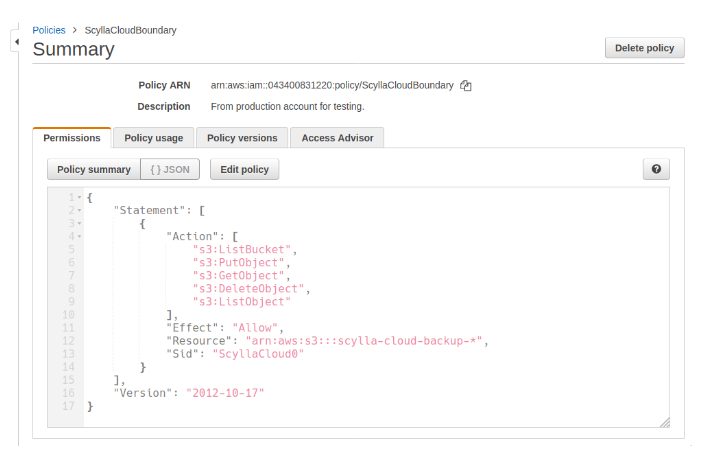
Setting up permissions for ScyllaDB Cloud backups in your AWS policies.
It’s then a matter of adding a few AWS account details. Once that’s done, you can navigate to My Clusters, click Add New Cluster. In the deployment drop-down, you can deploy the cluster in your own AWS account. It is as simple as that!
To wrap up, ScyllaDB’s new BYOA feature makes it the only fully managed NoSQL DBaaS that runs on your own cloud infrastructure. Your team will save lots of time as the ScyllaDB team of experts takes care of the toil associated with the operational overhead of running a database in the cloud. You’ll also save a lot of money and make the bean counters in your organization happy as well.
You can read more about how to set up your ScyllaDB Cloud with your own Amazon account with step-by-step instructions here.
FAQs
Is ScyllaDB BYOA a single sign on feature?
No! The account in ‘Bring Your Own Account’ feature refers to your cloud provider account, in this case AWS.
How will ScyllaDB manage my cluster with BYOA?
We need limited privileges defined in your policy that allows us to create and manage ScyllaDB Cloud resources directly in your account. We recommend you create a sub-account for ScyllaDB BYOA for better isolation of resources.