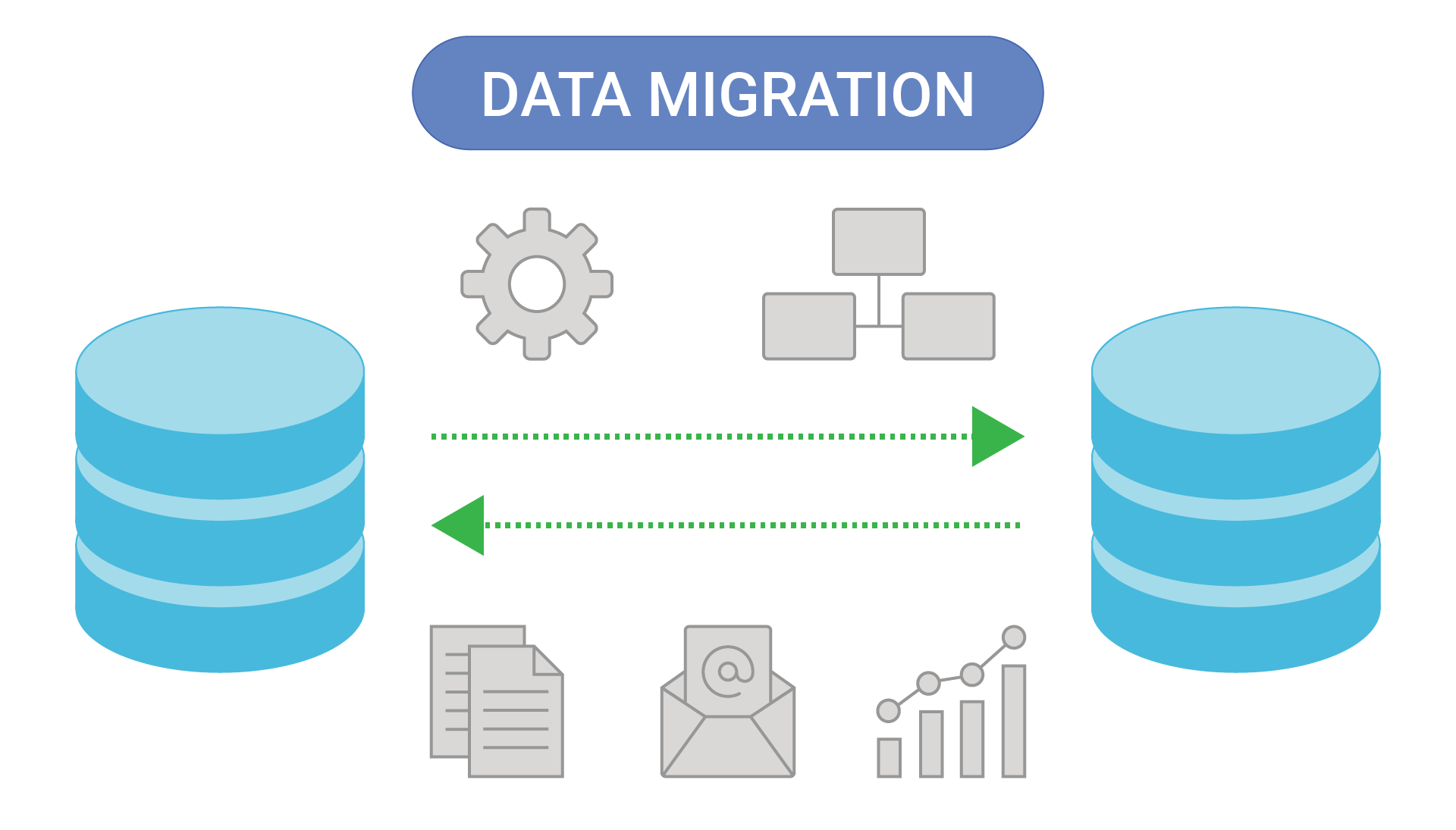NoSQL Database Migration FAQs
What is NoSQL Database Migration?
NoSQL database migration is the process of moving data from one database to another, often between different systems, to enhance performance, scalability, or structure.
NoSQL Database Migration Process
The process of NoSQL database migration involves several key stages to ensure a smooth transition of data between systems:
Planning. Assess the current data model, the NoSQL database requirements, and any specific application needs. Define data mapping and prepare for potential challenges, such as denormalizing data or handling unstructured information.
Preparation phase. Analyze the source database schema, data structures, and dependencies, then design a strategy for transforming data into the NoSQL model, which may involve restructuring data to align with document, key-value, or graph structures.
Data extraction. Extract data from the relational database. This often requires transforming data to a format compatible with NoSQL, like JSON for document stores.
Transformation and Loading Phase. Convert data to fit the NoSQL schema, then load it into the target system, ensuring accuracy and consistency with the NoSQL format.
Validation and Testing. Test the migrated data to confirm its integrity and compatibility within the NoSQL environment. This phase identifies and resolves any issues to prevent errors post-migration.
Cutover and Monitoring. Transition from the old system to the new NoSQL database, then monitor for performance and stability, making adjustments as needed.
Proper planning, testing, and execution are vital for a successful NoSQL database migration with minimal downtime and disruption.
What are Some NoSQL Database Migration Tools?
There are various tools available for database migration, adding automation and ensuring that the process is reliable.
Scylla Migrator. Specifically for migrating data from Apache Cassandra, Amazon DynamoDB, or Google Bigtable to ScyllaDB. It provides a high-speed migration process while ensuring data consistency and low latency.
AWS Database Migration Service (DMS). Supports migrations to and from Amazon NoSQL databases, including Amazon DynamoDB, with minimal downtime. AWS DMS automates data replication and transformation, making it easier to migrate both homogeneous (SQL to SQL) and heterogeneous (SQL to NoSQL) databases.
Azure Database Migration Service. Facilitates migrations to Azure’s NoSQL solutions, such as Azure Cosmos DB. The tool provides comprehensive guidance for step-by-step migrations, handling schema and data transformation for various sources, including SQL Server, MySQL, and MongoDB.
Google Cloud Database Migration Service. Designed for minimal downtime migrations to Google Cloud databases. It provides easy, reliable migration support for both SQL and NoSQL databases, making it ideal for migrating to Google’s NoSQL services like Firestore.
These tools simplify the complex database migration process, ensuring data integrity, minimizing downtime, and supporting various data environments.
Database Migration Best Practices
Migrating to a NoSQL database involves careful planning and specific strategies to ensure a smooth transition. Here are some best practices to follow during NoSQL database migration:
Thoroughly Assess Data Needs and Migration Goals. Start by defining the reasons for migrating to a NoSQL database. Determine if your application requires scalability, flexibility, or real-time processing that the target NoSQL system can better support. Understand the data types, volume, and query patterns to choose an appropriate NoSQL model (e.g., document, key-value, column-family, or graph).
Choose the Right NoSQL Database Type. Selecting the right NoSQL type for your data and application needs is crucial. For example, use a document store like MongoDB for JSON-like data, or a graph database like Neo4j if relationships between entities are essential. Different types of NoSQL databases handle data differently, so picking the right one ensures better performance and data organization.
Design a Migration Strategy. Create a step-by-step plan that includes all migration stages, from data extraction to loading and testing. Decide whether to perform a full migration or a phased approach, which allows for testing and gradual adoption without disrupting current operations.
Denormalize Data for NoSQL. Unlike relational databases, NoSQL systems are often optimized for denormalized data models. Transform highly normalized data by embedding related data where needed, or restructuring it to minimize complex joins. Denormalization reduces query complexity and boosts performance in NoSQL environments.
Use ETL Tools and Automation. Automation tools can significantly reduce manual errors and speed up the migration process. Use ETL (Extract, Transform, Load) tools to automate data extraction, transformation, and loading. Tools like AWS DMS, Azure Database Migration Service, or Apache NiFi can streamline migration and reduce errors.
Implement Data Validation and Testing. After loading data into the NoSQL database, run validation tests to confirm data integrity and compatibility. Verify that data behaves as expected in the new environment by running sample queries and application tests. This step ensures that all data has been accurately migrated and functions properly.
Minimize Downtime with Incremental Migration. To avoid disruptions, consider an incremental migration approach. Sync data between the old and new databases in real-time, then gradually switch over. Incremental migration allows you to monitor performance, fix issues, and reduce downtime when moving to the new system.
Optimize Indexing and Query Patterns. Optimize indexing based on your specific NoSQL database’s requirements. Unlike relational systems, NoSQL databases often require customized indexing strategies to improve query performance. Design indexes around frequent queries and optimize them to reduce retrieval times.
Establish Monitoring and Performance Benchmarks. Perform benchmarking to set expectations for the migration and measure improvements after the migration. Use monitoring tools to track database health, query performance, and any latency or bottleneck issues. This step helps you measure the success of the migration.
Plan for Security and Data Governance. Make sure your NoSQL database has adequate security controls, such as encryption, authentication, and access control. Also, check for data compliance requirements, especially if handling sensitive data.
By following these best practices, you can minimize the risks associated with NoSQL migration, ensuring data integrity, improving performance, and enabling a smoother transition for your applications.
Existing Data Migration
The following are strategies for migrating existing data into a wide column database like Apache Cassandra or ScyllaDB:
- CQL COPY: This approach is effective for loading arbitrary files into ScyllaDB or Cassandra. It supports both CQL-compatible and CQL-incompatible databases.
- SSTableloader: This bulk loader is ideal for databases compatible with Cassandra SSTables, including Cassandra and ScyllaDB. SSTables represent the on-disk data format. For instance, CosmosDB is CQL-compatible but not SSTable-compatible. This method takes an SSTable file and streams it to the new database over CQL, which can help bridge version differences between SSTables.
- Mirror Loader: This technique requires the SSTables between databases to be in the exact same format. For example, ScyllaDB supports ka, la, and mc formats. Using this method, SSTables are directly mirrored from the source to the destination database without interacting with them via CQL.
- Spark Migrator: This method employs Apache Spark as an intermediary for efficient data migration.
Regardless of the chosen migration strategy, it’s important to consider always using a strategy that preserves timestamps unless all keys are unique. If a dual-write system writes new data to your database with a current timestamp while historical data is simultaneously loaded into the same key, certain methods may overwrite the new data with the old data by assigning it the current timestamp instead of retaining the original one. This can result in unintentional data loss.
To avoid such issues, careful planning and timestamp preservation are essential during online migrations.
Does ScyllaDB Offer Tools for NoSQL Database Migration?
ScyllaDB offers a seamless NoSQL database migration process through its Scylla Migrator tool, which simplifies moving data from systems like Apache Cassandra, Amazon DynamoDB, and Google Bigtable to ScyllaDB.
It focuses on low latency, high-performance migration without disrupting live applications. ScyllaDB’s migration tools ensure scalability and consistency, allowing businesses to switch databases smoothly while maintaining high throughput, minimizing downtime, and optimizing resource efficiency. These capabilities make it ideal for workloads requiring high speed and efficient data handling.
Additionally, ScyllaDB is API-compatible with Cassandra and offers a DynamoDB-compatible API. This facilitates migration by allowing teams to move databases without substantial changes to their data model.
Learn about NoSQL database migration from our masterclass.