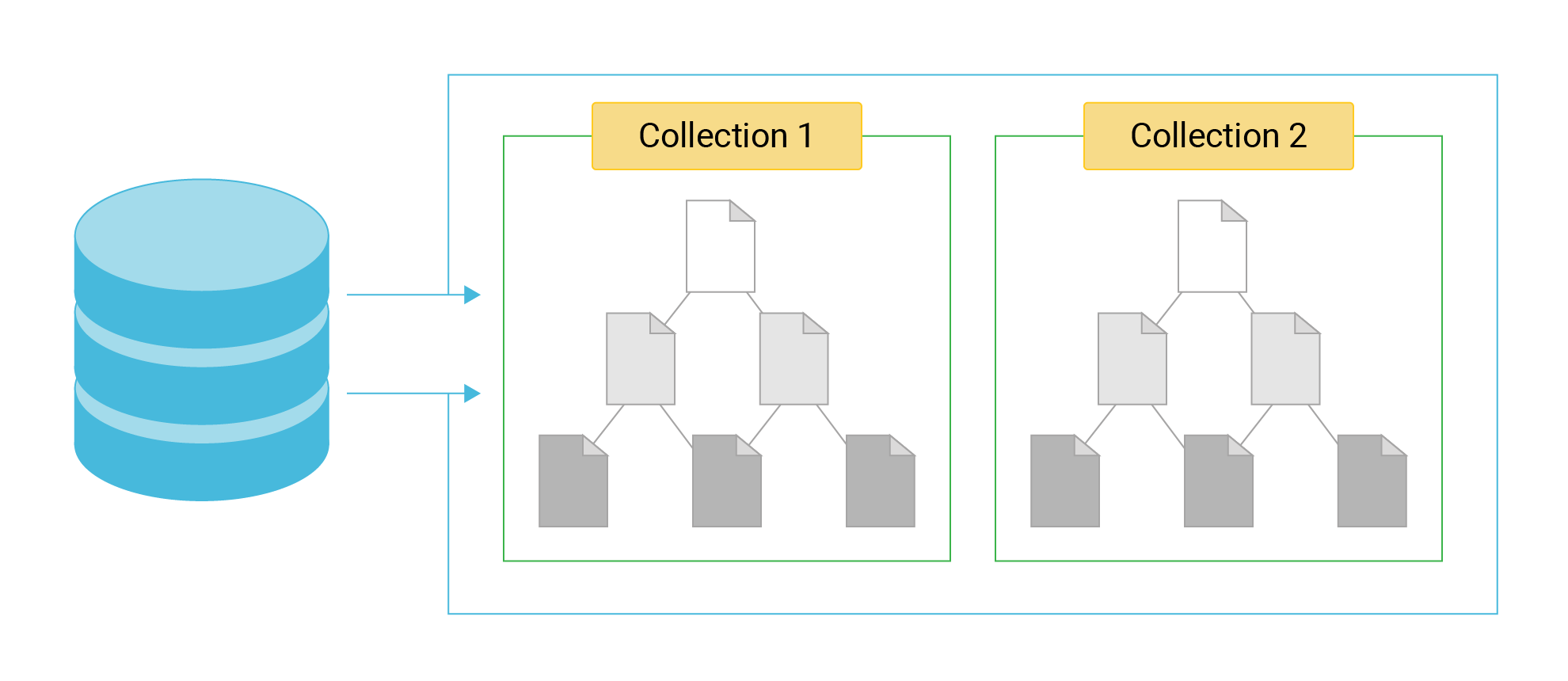Document Store Database FAQs
Key Features Document Store Database
Flexible Schema. Unlike traditional relational databases, document stores do not enforce a strict schema, allowing each document to have a unique structure. This flexibility makes it easier to handle evolving data models.
Hierarchical Data Representation. Documents can represent complex, nested structures, which eliminates the need for extensive joins or normalization typically required in relational databases.
Optimized for Key-Based Lookups. Each document is identified by a unique key (often a string or UUID), enabling fast retrieval of specific documents.
Horizontal Scalability. Document stores are designed to scale out by distributing data across multiple nodes in a cluster. How well they scale depends on the implementation
Built-in Indexing. They often support indexing for faster query performance on specific fields.
Document Store Database Advantages
Document store databases offer several advantages, particularly for modern applications that require scalability, flexibility, and rapid development. Here are the key benefits:
Schema Flexibility
Dynamic Schemas: Unlike relational databases, document stores do not require predefined schemas. Each document can have a unique structure, making it easy to adapt to changing requirements.
Easier Iteration: Developers can add or modify fields without schema migrations, accelerating development. However, poorly planned schema design in document stores can lead to data inconsistency, performance issues, or increased storage overhead.
Hierarchical Data Representation
Rich Data Structures: Documents can represent complex, nested, and hierarchical data naturally (e.g., JSON, BSON).
Fewer Joins Needed: Related data can often be stored within a single document, reducing the need for complex joins or relationships.
Scalability
Horizontal Scalability: Document stores are designed for distributed architectures, allowing data to be partitioned across multiple servers. However, there are limits to their scaling, as noted in this benchmark with MongoDB.
Optimized for Modern Applications
JSON Compatibility: Many document stores natively use JSON or similar formats, aligning with data formats used by modern web APIs and applications.
Real-Time Updates: Some document databases offer change streams or real-time notifications for applications requiring live updates.
Query Flexibility
Field-Level Queries: Developers can query based on specific fields or nested structures within documents.
Indexing Support: Document databases support indexing on fields within documents, improving query performance.
Improved Development Speed
Developer-Friendly: Storing data in the same format as application objects (e.g., JSON) simplifies the mapping process (object-document mapping, or ODM).
Rapid Prototyping: The schema-less nature allows developers to iterate and test features without significant database adjustments.
Support for Semi-Structured Data
Document stores excel at handling data that doesn’t fit neatly into rows and columns, such as:
- User profiles with varying attributes
- E-commerce product catalogs with diverse specifications
- Sensor or IoT data
High Availability and Fault Tolerance
Most document stores are designed to support replication, ensuring data availability even if some nodes fail.
Wide Range of Use Cases
Common scenarios where document stores are used include:
- Content management systems (CMS)
- Event logging and analytics
- Real-time applications like chat apps
- E-commerce systems and product catalogs
- User profile management
Document Store vs Relational Database
The main difference between a document store and a relational database lies in their data models, structure, and use cases:
Data Model
Document Store: Stores data as documents (e.g., JSON, BSON) with flexible, schema-less structures.
Relational Database: Uses tables with fixed schemas, where data is organized into rows and columns.
Schema
Document Store: Dynamic schema, allowing fields to vary across documents.
Relational Database: Rigid schema, requiring predefined structure and types.
Relationships
Document Store: Embeds related data within a single document, reducing the need for joins.
Relational Database: Normalizes data into separate tables, requiring joins for relationships.
Scalability
Document Store: Built for horizontal scaling, ideal for distributed systems.
Relational Database: Primarily scales vertically, with limited horizontal scaling.
Use Cases
Document Store: Best for semi-structured or hierarchical data, like user profiles, catalogs, or logs.
Relational Database: Suited for structured data and complex queries, like financial or transactional systems.
Document stores offer flexibility and scalability, while relational databases provide structured data management and robust querying capabilities.
Document Store vs Wide-Column Database
A wide-column store database is a type of NoSQL database that organizes data into rows and columns but allows each row to have a dynamic and flexible set of columns, making it ideal for handling large-scale, sparse datasets with high write and read performance requirements.
The following are the differences between a document store vs wide-column database:
Data Model
Document Database: Stores data as documents (e.g., JSON, BSON) with flexible, nested structures.
Wide-Column Store: Stores data in tables with rows and dynamic columns grouped into column families.
Schema
Document Database: Schema-less, allowing varying fields across documents.
Wide-Column Store: Semi-structured, with column families providing some structure.
Querying
Document Database: Queries are field-based, often using rich, JSON-like syntax.
Wide-Column Store: Optimized for queries using keys and column families.
Use Cases
Document Database: Used for hierarchical or semi-structured data, like user profiles or catalogs.
Wide-Column Store: Best for large-scale, time-series data or applications with predictable query patterns, like IoT or analytics. Also better suited for workloads requiring high throughput (e.g., over 10K OPS throughput) and low latencies (e.g., P99 latency measured in milliseconds).
Document databases focus on flexibility, while wide-column stores are optimized for scalability and high-performance queries in distributed systems.
Key-Value Store vs Document Database
A key-value store is a simple type of NoSQL database that stores data as a collection of key-value pairs, where each key is unique and is used to retrieve its associated value, making it ideal for fast lookups and high-performance applications.
The key differences between a key-value store and a document database are:
Data Model
Document Database: Stores data as documents (e.g., JSON) with nested and hierarchical structures.
Key-Value Store: Stores data as pairs of keys and associated values, with no complex structure.
Querying
Document Database: Supports complex queries on document fields and nested data.
Key-Value Store: Primarily retrieves data by key, with limited querying capabilities.
Use Cases
Document Database: Suited for more complex, semi-structured data, such as user profiles and content management systems.
Key-Value Store: Ideal for simple, fast lookups of unstructured data, like caching.
Key-value stores are simple and fast for basic lookups, while document databases offer more flexibility and query options for complex data.
Does ScyllaDB Offer a Document Store Database?
ScyllaDB is not a traditional document store database like MongoDB. Instead, ScyllaDB is a wide-column database that is designed to handle large-scale, high-performance, distributed data. It stores data in a table format with rows and columns, but unlike document databases, ScyllaDB relies on a predefined schema for column families.
While ScyllaDB supports JSON data storage within text/blob columns, it does not provide document store-style querying (e.g., deep document traversal, JSON-specific indexing, or flexible schema behavior). Querying JSON data in ScyllaDB is more limited compared to a native document store. ScyllaDB’s core functionality and design are based on the wide-column model, optimized for speed and scalability.
As noted in this ScyllaDB vs MongoDB architectural comparison by Dr. Daniel Seybold of benchANT:
“ScyllaDB, like Apache Cassandra and DynamoDB, relies on a wide-column store, where data is stored in tables that consist of rows and columns. ScyllaDB’s data model can also be considered as key-key-value to reflect the partitioning and clustering keys. The partition key can be composed of one or multiple columns and is part of the primary key. It is used to create data partitions that are distributed across the available nodes. The cluster keys reflect additional columns that are added to the primary key. They allow you to sort each row physically inside the partition. An example for a cluster key is using the timestamp as time.