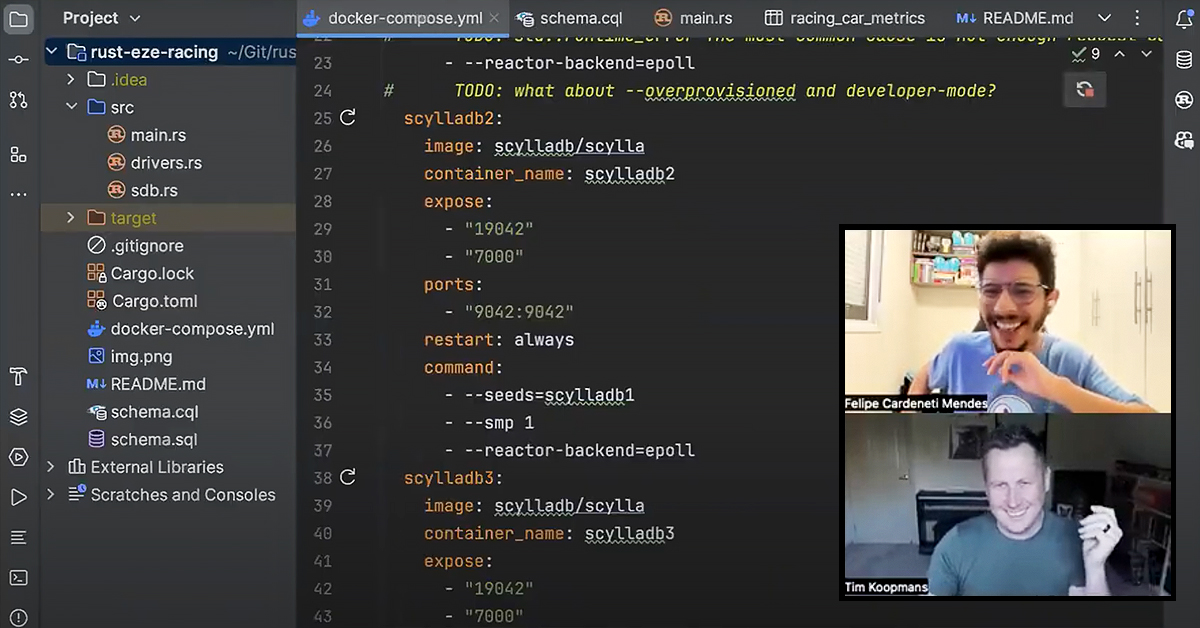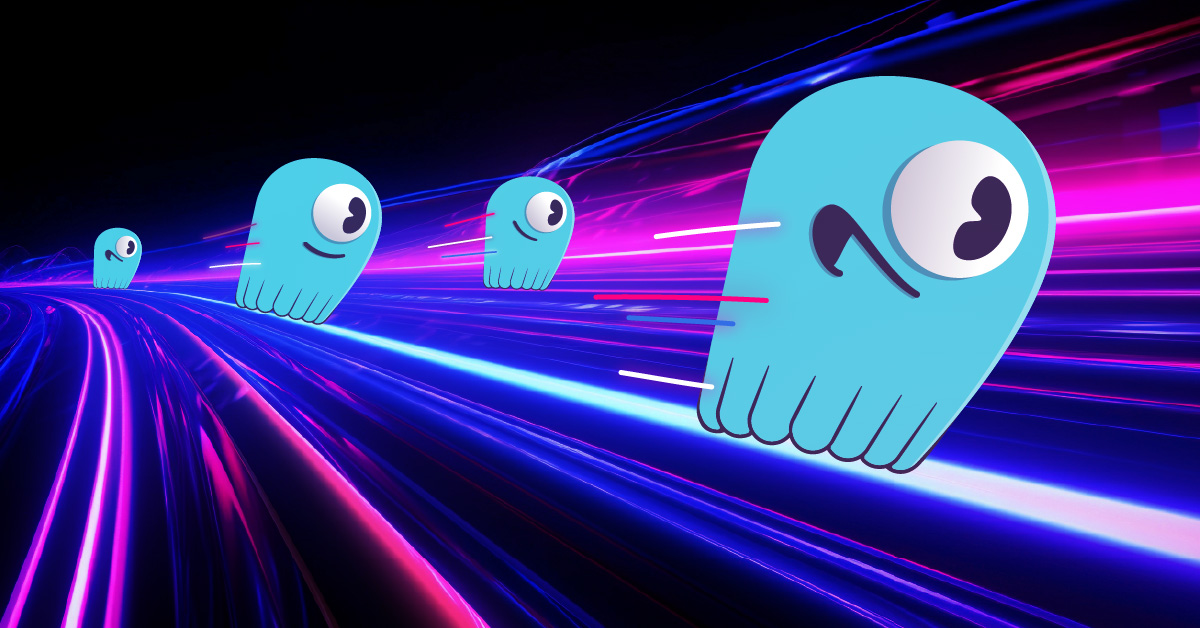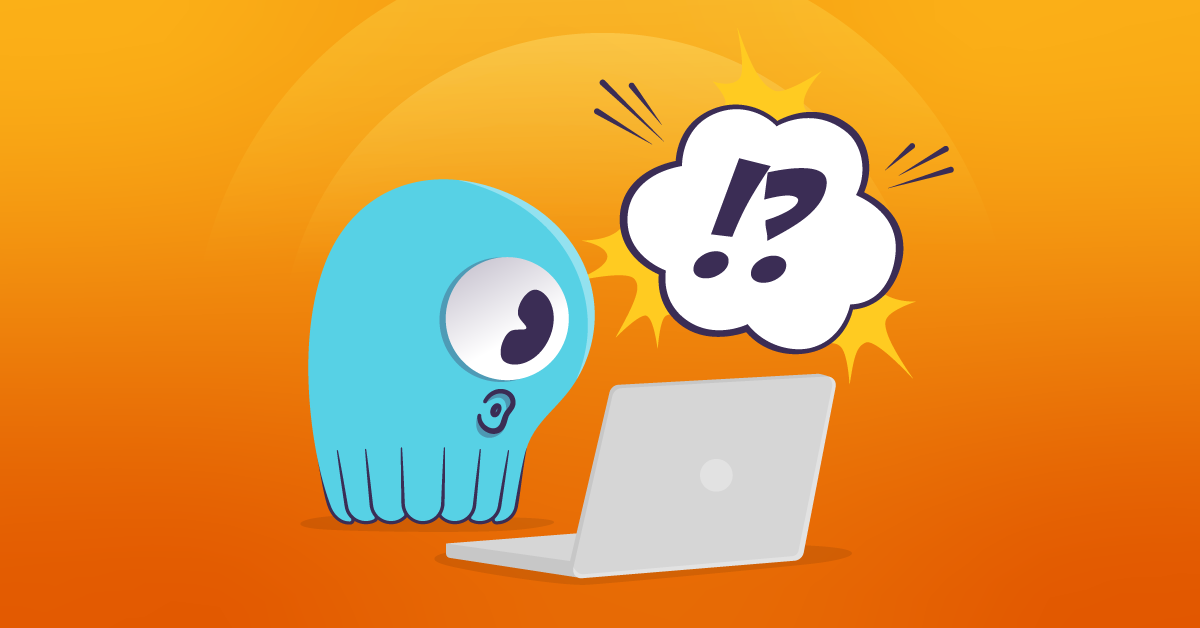We created a new video streaming app to help you learn about ScyllaDB. This blog covers its features, tech stack, and data modeling.
We just published a new ScyllaDB sample application, a video streaming app. The project is available on GitHub. This blog covers the video streaming application’s features, tech stack, and breaks down the data modeling process.
Video streaming app features
The app has a minimal design with the most essential video streaming application features:
- List all videos, sorted by creation date (home page)
- List videos that you started watching
- Watch video
- Continue watching a video where you left off
- Display a progress bar under each video thumbnail
Technology stack
- Programming language: TypeScript
- Database: ScyllaDB
- Framework: NextJS (pages router)
- Component library: Material_UI
Using ScyllaDB for low-latency video streaming applications
ScyllaDB is a low-latency and high-performance NoSQL database compatible with Apache Cassandra and DynamoDB. It is well-suited to handle the large-scale data storage and retrieval requirements of video streaming applications. ScyllaDB has drivers in all the popular programming languages and, as this sample application demonstrates, it integrates well with modern web development frameworks like NextJS.
Low latency in the context of video streaming services is crucial for delivering a seamless user experience. To lay the groundwork for high performance, you need to design a data model that fits your needs. Let’s continue with an example data modeling process to see what that looks like.
Video streaming app data modeling
In the ScyllaDB University Data Modeling course, we teach that NoSQL data modeling should always start with your application and queries first. Then you work backwards and create the schema based on the queries you want to run in your app. This process ensures that you create a data model that fits your queries and meets your requirements.
With that in mind, let’s go over the queries that our video streaming app needs to run on each page load!
Page: Continue Watching
On this page, you can list all the videos that they’ve started to watch. This view includes the video thumbnails and the progress bar under the thumbnail.
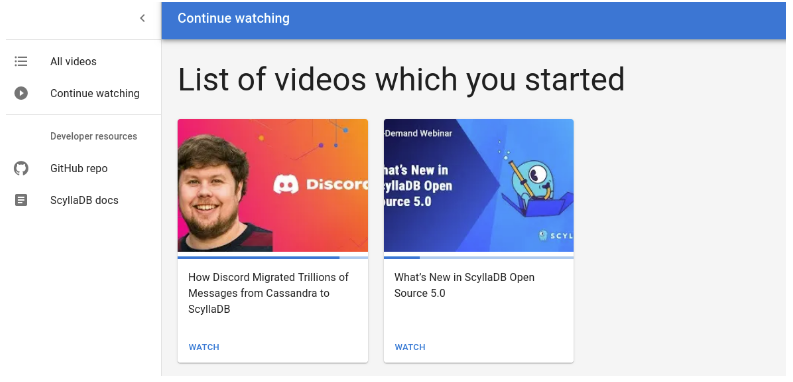
Query – get watch progress:
Schema – watch history table:
For this query, it makes sense to define `user_id` as the partition key because that is the filter we use to query the watch history table. Keep in mind that this schema might need to be updated later if there is a query that requires filtering on other columns beyond the `user_id`. For now, though, this schema is correct for the defined query.
Besides the progress value, the app also needs to fetch the actual metadata of each video (for example, the title and the thumbnail image). For this, the `video` table has to be queried.
Query – get video metadata:
Notice how we use the “IN” operator and not “=” because we need to fetch a list of videos not just a single video.
Schema – video table:
For the video table, let’s define the `id` as the partition key because that’s the only filter we use in the query.
Page: Watch Video
If you click on any of the “Watch” buttons, they will be redirected to a page with a video player where they can start and pause the video.
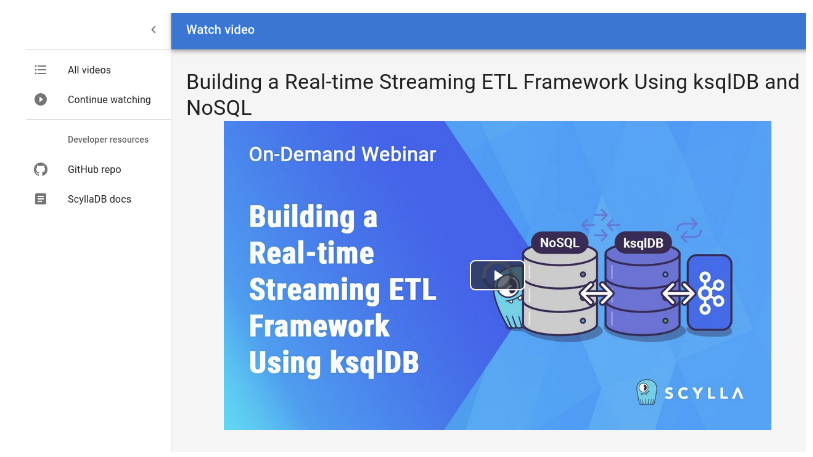
Query – get video content:
This is a very similar query to the one that runs on the Continue Watching page. Thus, the same schema will work just fine for this query as well.
Schema – video table:
Page: Most Recent Videos
Finally, let’s break down the Most Recent Videos page, which is the home page of the application. We analyze this page last because it is the most complex one from a data modeling perspective. This page lists ten of the most recently uploaded videos that are available in the database ordered by the video creation date.
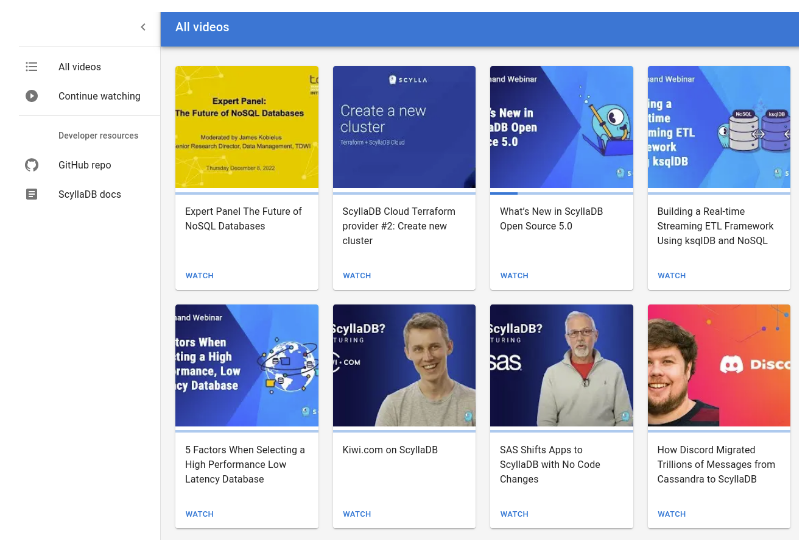
We will have to fetch these videos in two steps: first get the timestamps, then get the actual video content.
Query – get the most recent ten videos’ timestamp:
You might notice that we use a custom function called `top10()`. This is not a standard function in ScyllaDB. It’s a UDF (user-defined function) that we created to solve this data modeling problem. This function returns an array of the most recent `created_at` timestamps in the table. Creating a new UDF in ScyllaDB can be a great way to solve your unique data modeling challenges.
These timestamp values can then be used to query the actual video content that we want to show on the page.
Query – get metadata for those videos:
Schema – recent videos:
In the recent videos materialized view, the `created_at` column is the primary key because we filter by that column in our first query to get the most recent timestamp values. Be aware that in some cases, this can cause a hot partition.
Furthermore, the UI also shows a small progress bar under each video’s thumbnail which indicates the progress you made watching that video. To fetch this value for each video, the app has to query the `watch history` table.
Query – get watch progress for each video:
Schema – watch history:
You might have noticed that the watch history table was already used in a previous query to fetch data. Now this time, the schema has to be modified slightly to fit this query. Let’s add `video_id` as a clustering key. This way, the query to fetch watch progress will work correctly.
That’s it. Now let’s see the final database schema!
Final database schema
User-defined function for the Most Recent Videos page
This UDF uses Lua, but you could also use Wasm to create UDFs in ScyllaDB. Creating the function make sure to enable UDFs in the scylla.yaml configuration file (location: /etc/scylla/scylla.yaml):
Clone the repo and get started!
To get started…
Clone the repository:
git clone https://github.com/scylladb/video-streaming
Install the dependencies:
npm install
Modify the configuration file:
Migrate the database and insert sample data:
npm run migrate
Run the server:
npm run dev
Wrapping up
We hope you enjoy our video streaming app and it helps you build low-latency and high-performance applications with ScyllaDB. If you want to keep on learning, check out ScyllaDB University where we have free courses on data modeling, ScyllaDB drivers, and much more! If you have questions about the video streaming sample app or ScyllaDB, go to our forum and let’s discuss!
More ScyllaDB sample applications:
Relevant resources: