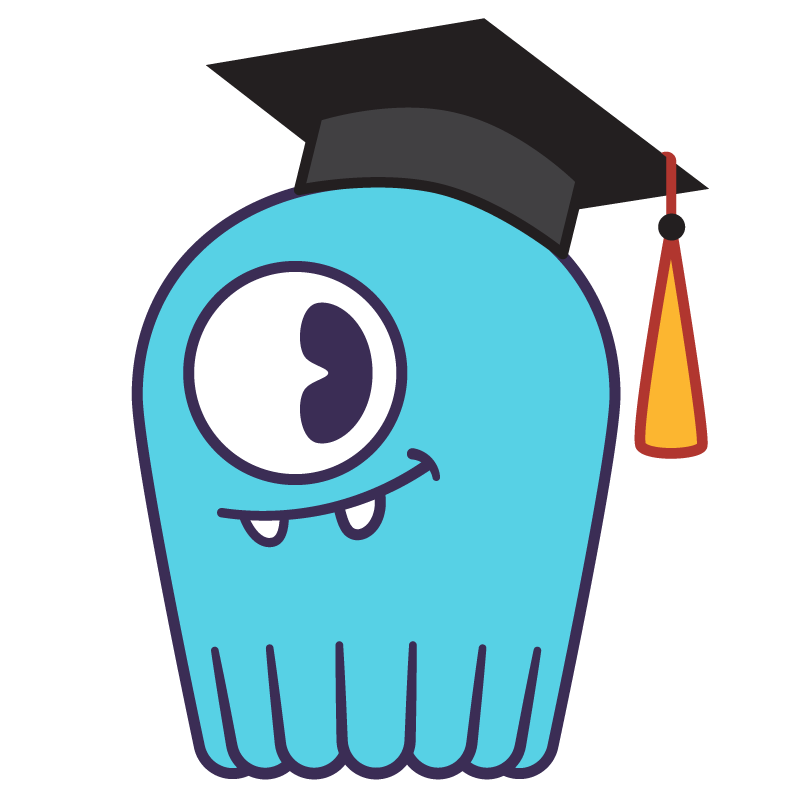Node Disk Space FAQs
What is Node Disk Space
Node available disk space is the amount of available storage capacity on the disk or storage device of a computer node within a network or computing system. It is important for several reasons:
- Data storage. Disk space serves as primary storage for the node and allows it to function.
- Operating system and software. The operating system and software applications installed on a node require sufficient node disk space to be updated and run effectively.
- Temporary storage. Nodes often use disk space for temporary storage of data during crucial tasks like caching, buffering, and handling intermediate results.
- Swap space. In systems with virtual memory, node disk space may be used as swap space to temporarily store data that exceeds the system’s physical RAM.
- Logging. Sufficient node disk space is necessary for storing system logs, application logs, and other diagnostic information from logging activities, troubleshooting, and system performance monitoring.
- Scalability and performance. Adequate node get disk space allows for system scalability, accommodating growth of both data and applications over time. Insufficient disk space can cause performance issues and system failures.
- Backup and recovery. Node disk space is essential for conducting regular backups of critical data, and storing copies to facilitate recovery in the event of data loss or system failures.
Which Apps Demand More Node Free Disk Space?
Several applications and verticals often demand more free disk space on nodes due to the nature of their operations and the volume of data they handle. Here are some examples:
Data analytics and big data processing. Analytics platforms and tools like Apache Hadoop or Spark process large datasets and require significant disk space for storage and temporary data. Industries such as finance, healthcare, and e-commerce often use these tools.
Media and entertainment. Video editing software, 3D rendering tools, and multimedia processing applications generate and manipulate large files, demanding ample node disk space. This impacts media production companies and content creation studios.
Blockchain and cryptocurrency. Bitcoin, Ethereum, and other financial platforms based on blockchain demand significant free disk space.
Scientific research. Simulation software, scientific modeling tools, and research applications generate and store large datasets for analysis. This is why free node disk space is important to research institutions, laboratories, and academia involved in scientific research.
Database management systems. Database servers in sectors with heavy demand for storing data files, logs, and indexes in large databases such as finance, logistics, and telecommunications require substantial disk space.
Virtualization and cloud computing. Virtualization platforms and cloud computing environments use disk space for storing virtual machine images, snapshots, and related files.
Machine learning and AI. Training machine learning models demands large datasets and significant disk space. This can affect finance, healthcare, and technology companies.
Software development. Integrated development environments, version control systems, and build tools that are important to software development companies and IT departments with extensive codebases all demand node disk space to generate and store code, libraries, and build artifacts.
What is Node Disk Pressure?
Node disk pressure is the level of stress or strain on available node disk resources within a network or computing system. It measures how close a node is to reaching its maximum capacity or experiencing limited storage resources.
Node disk pressure is influenced by the amount of free node disk space, the rate of data growth, and the efficiency of disk space utilization. Specifically:
Node disk pressure is inversely related to the amount of free node disk space. As free disk space decreases, disk pressure is likely to increase, straining storage resources. Inefficient use of node disk space may also exhaust it more quickly, increasing disk pressure.
Data growth rate—or how fast data is generated and stored on the node—directly impacts disk pressure. Rapid data growth without a corresponding increase in node disk space can increase pressure on available resources.
High disk pressure can hurt performance, slowing read and write operations, increasing latency, and causing system instability. Monitoring node disk pressure is essential for maintaining system health, apportioning additional disk space, determining how to optimize to accommodate data growth, and capacity planning.
How to Reduce Node Disk Pressure
There are several best practices for optimizing disk space utilization, managing data growth, and ensuring efficient storage operations that all support the goal of reducing node disk pressure:
Continuous node disk space monitoring. This helps track usage trends, identify potential issues early, and plan for capacity expansion.
Implement disk quotas. Disk quotas for users or applications limit the amount of space they can consume and helps prevent individual processes from overwhelming the disk.
Increase storage. Add nodes, increase the size of existing nodes, increase the disk size only, or offload to external storage such as network attached storage (NAS) to achieve this.
Data compression and deduplication. These techniques help reduce redundant or repetitive stored data effectively.
Archiving and purging. Establish data retention policies and regularly archive or purge outdated, unused, or unneeded data to free up disk space and retain only relevant data.
Optimize database operations. Optimize queries and perform regular maintenance tasks such as index optimization and routine database cleanup to minimize the storage footprint of systems with databases.
Implement tiered storage. Use high-performance storage for frequently accessed and critical data, and lower-cost, slower storage for less critical or infrequently accessed data.
Monitor and tune file systems regularly. For optimal performance, adjust file system parameters, such as block sizes and allocation policies, based on the workload characteristics. Create real-time alerts and reduce resource limits as appropriate.
Configure and implement proper logging strategies. Set log rotation policies and archive logs to prevent them from consuming excessive disk space.
Regularly update and patch software. This includes the operating system and applications, and may include disk space optimizations.
It is also sometimes necessary to reduce node disk storage volume. For example:
- When available disk space on a node is critically low or nearing full capacity, which can lead to system instability, performance issues, and potential data loss
- When storage cost is a significant concern, to optimize data storage, implement data archiving, or move less critical data to more cost-effective storage solutions
- To reduce disk storage volume and optimize performance and responsiveness of the system
- To implement data lifecycle management strategies based on data relevance and usage
- During migration to new storage infrastructure or platforms
- During data cleanup, archiving, or reorganizing storage structures
- To comply with regulations or industry standards and avoid penalties or legal implications
- To enhance data security and protect sensitive information by purging unnecessary data, especially if it poses a security risk
- To optimize backup processes and ensure faster recovery times
- To downsize or optimize the overall IT infrastructure and align resources with current needs and budget
- During project or application decommissioning and reclamation of resources
How to See Node Disk Usage in Kubernetes
In Kubernetes, check node disk space to ensure that each controller and operator has sufficient dedicated disk space to maintain normal system operation. There are many ways to check and monitor Kubernetes node disk space.
Node disk and Kubelet metrics can help identify performance and health issues in the cluster and individual nodes, respectively.
Pod logs and monitoring tools are also important to proactive disk space management. Defining resource limits and requests can also ensure a more proactive approach.
It is important in Kubernetes to inspect disk space for nodes because this information is crucial for monitoring and managing cluster health and performance of the cluster. Monitoring node disk space ensures efficient resource management, fewer outages and less downtime, optimized storage configurations, and improved overall cluster performance.
Consider the example of JavaScript (JS), a commonly-used containerized application that runs on Kubernetes.
How much disk space does node JS use?
The node JS disk space of each installation depends on the version of Node.js, the installed packages, the platform on which it is running, and other factors. Here are some general considerations:
Node.js installation. The core Node.js installation requires a relatively small amount of disk space—typically around 50 MB to 200 MB.
npm and node modules. Disk space used by npm and installed node modules (dependencies) can significantly contribute to overall space consumption. Large projects with many dependencies might have directories that occupy several hundred megabytes or more.
Global npm packages. Installed global npm packages contribute to overall disk space usage. Global packages are installed on the system, not specifically on a particular project.
Logs and cache. Logs and caches generated during installation and execution can consume additional node disk space, but they are small relative to the size of dependencies.
Version managers. These may create additional directories and files for managing multiple Node.js versions that impact overall disk space.
Operating system. The operating system can also influence how much disk space Node.js uses. For example, Windows, macOS, and Linux may have different requirements for Node.js.
Does ScyllaDB Offer Solutions for Optimizing Node Disk Space?
Yes. ScyllaDB, a NoSQL database that is API-compatible with Apache Cassandra and DynamoDB, offers strategies and tools for managing node disk space.
ScyllaDB’s internal compaction strategy allows users to optimize disk space usage and performance based on their specific use cases and requirements. ScyllaDB also offers guidance on using incremental compaction as a solution for temporary space overhead in size-tiered compaction strategy, and how to migrate from size-tiered to internal compaction to reduce space overhead.
Seastar, the C++ framework that ScyllaDB is built on,is also designed to optimize disk space usage and performance. Understanding and configuring Seastar parameters can help in achieving efficient disk space management.
ScyllaDB provides tools for backup and restore operations to help in recovery scenarios and prevent data loss without consuming excessive disk space. ScyllaDB also integrates with monitoring solutions, delivering alerts and notifications for disk space usage.
Find out more about how to configure ScyllaDB’s internal compaction strategy to manage node disk space and optimally balance the trade-offs between read and write performance and disk space usage here.