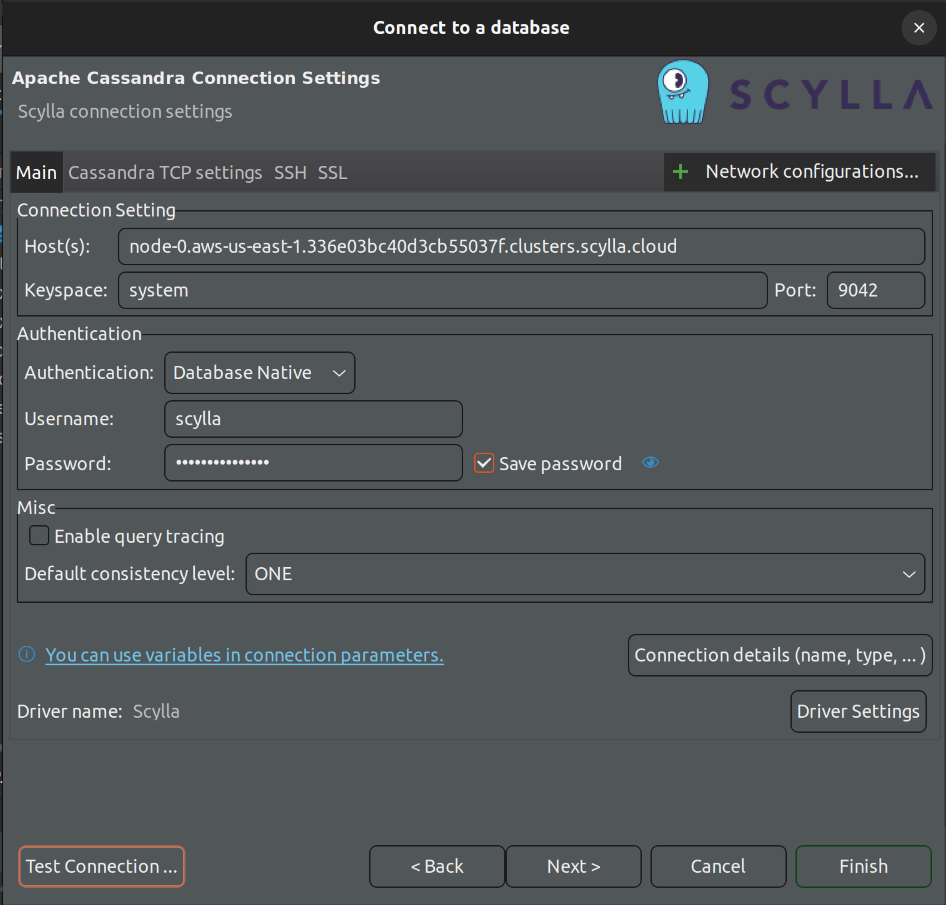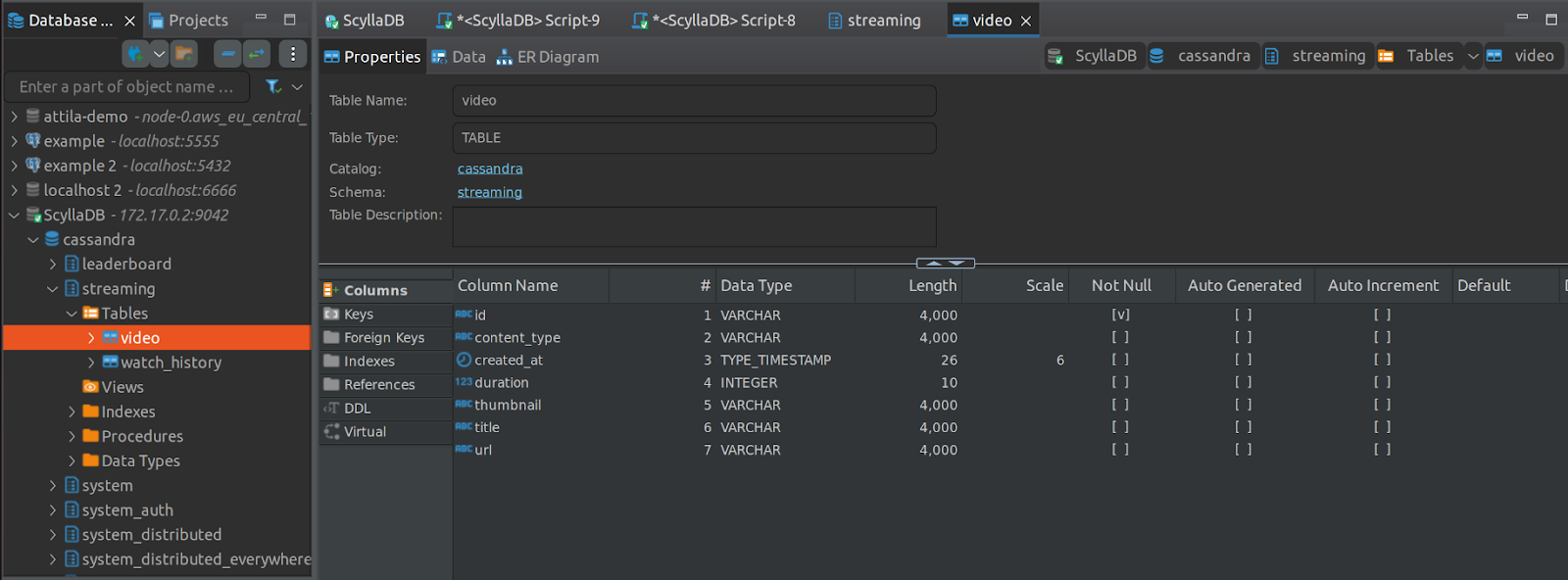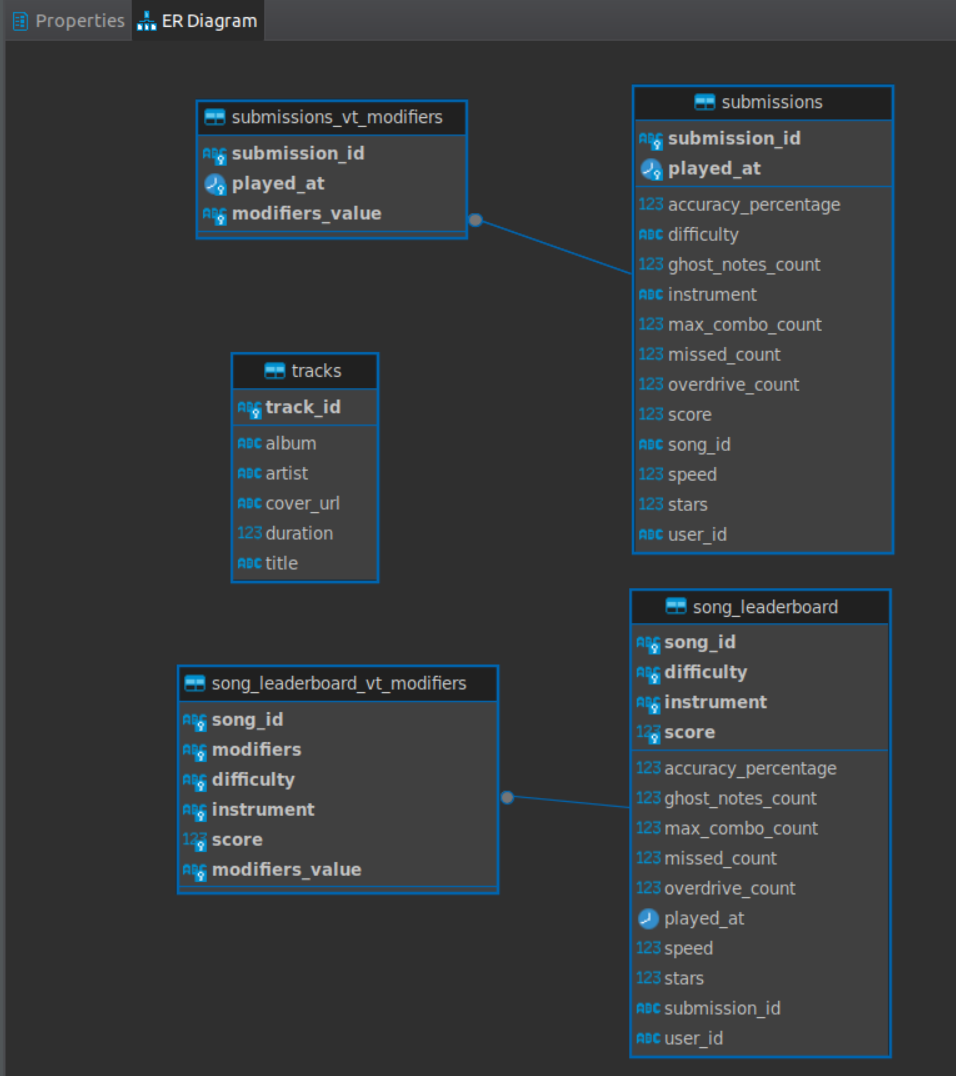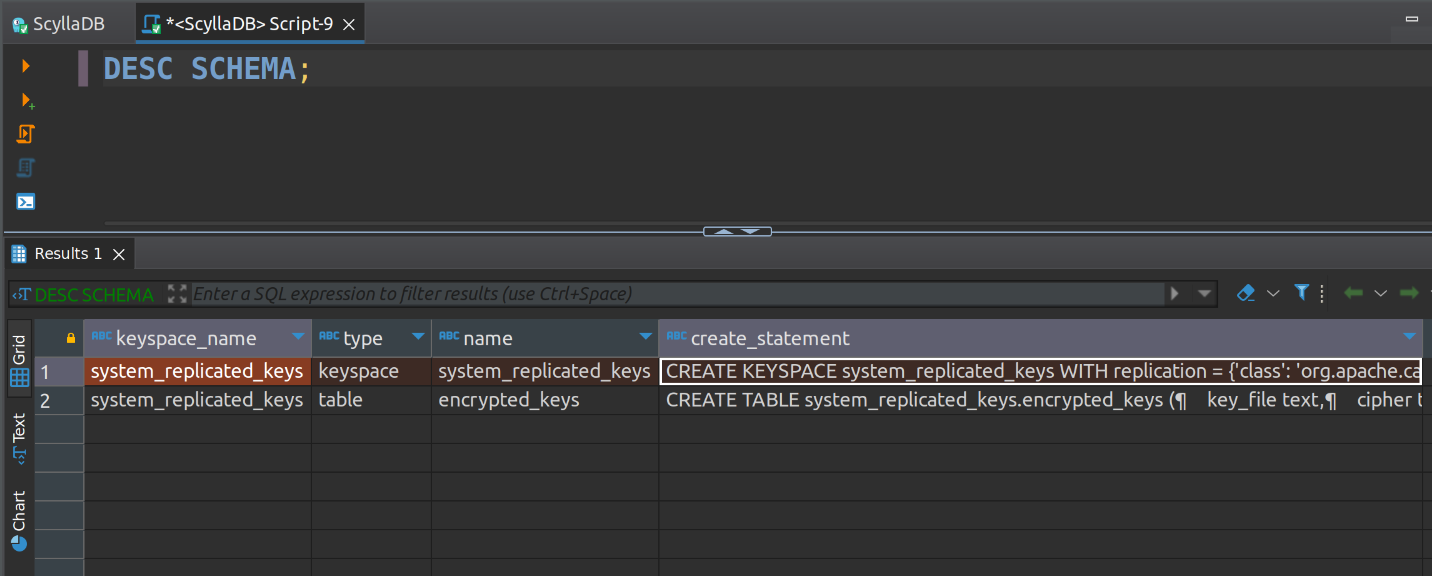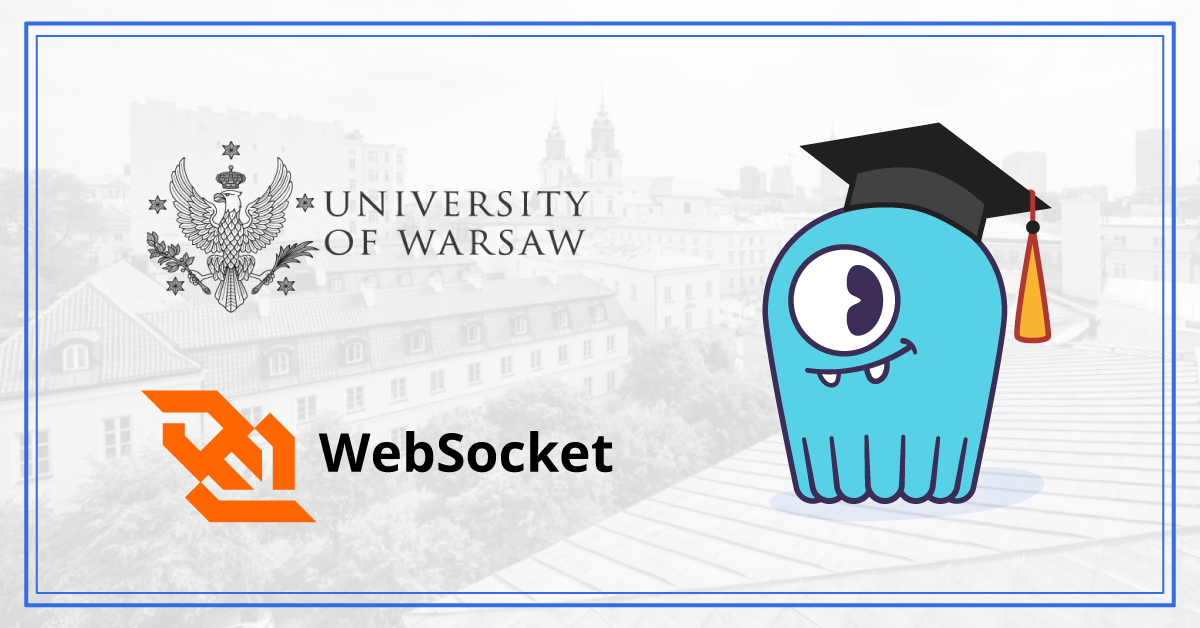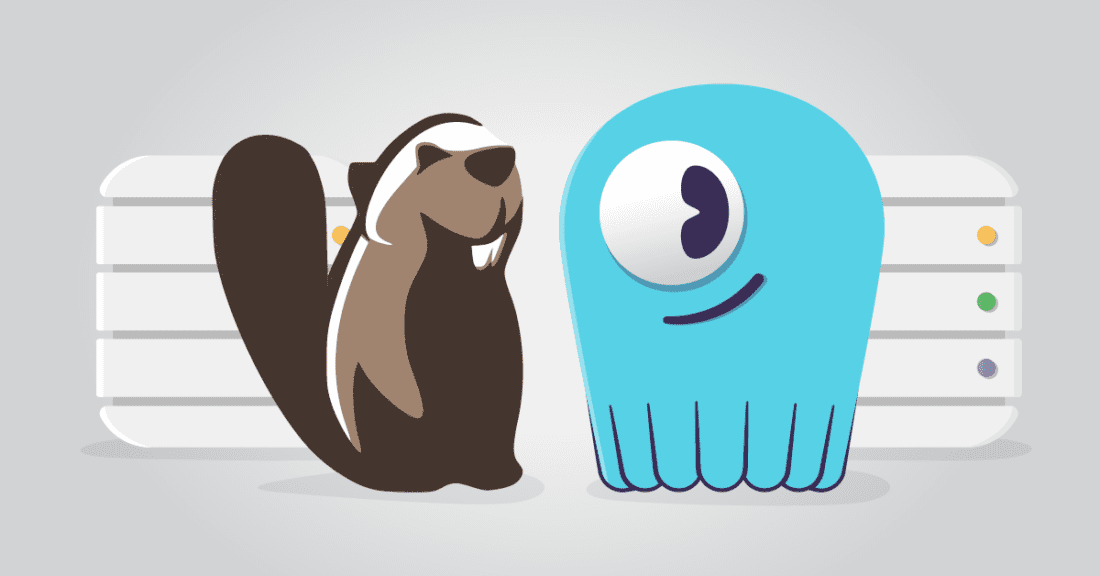
Learn how to use DBeaver as a simple alternative to cqlsh – so you can access your ScyllaDB clusters through a GUI with syntax highlighting
DBeaver is a universal database manager for working with SQL and NoSQL. It provides a central GUI for connecting to and administering a wide variety of popular databases (Postgres, MySQL, Redis…) . You can use it to toggle between the various databases in your tech stack, view and evaluate multiple database schemas, and visualize your data.
And now you can use it with ScyllaDB, the monstrously fast NoSQL database. This provides a simple alternative to cqlsh – enabling you to access your ScyllaDB clusters through a GUI with syntax highlighting.
DBeaver Enterprise has released version 23.3, introducing support for ScyllaDB. This update lets you seamlessly connect to ScyllaDB clusters using DBeaver. Both self-hosted and ScyllaDB Cloud instances work well with DBeaver.You can install DBeaver on Windows, Linux, and MacOS.
In this post, I will show you how easy it is to connect DBeaver and ScyllaDB and run some basic queries.
Connect to ScyllaDB in DBeaver
Since ScyllaDB is compatible with Apache Cassandra, you can leverage DBeaver’s Cassandra driver to interact with ScyllaDB.
To create a new ScyllaDB connection in DBeaver:
- Download DBeaver Enterprise at https://dbeaver.com/download/enterprise/
- Click the “New database connection” button and search for “ScyllaDB.”
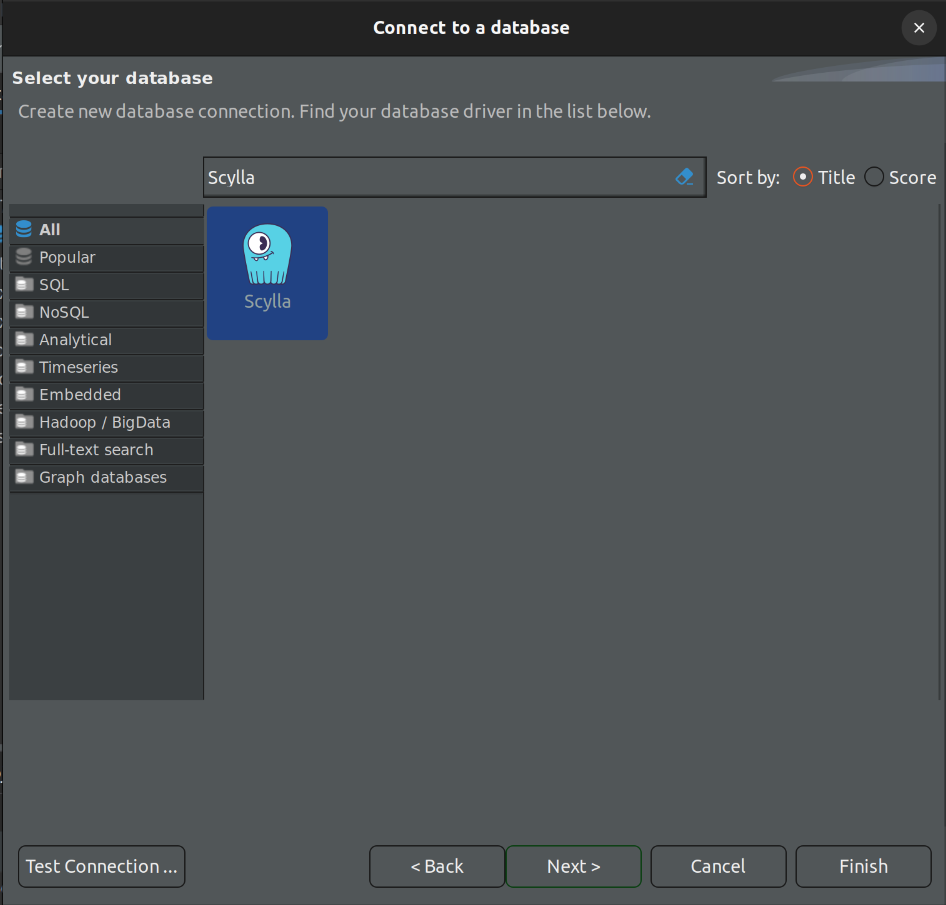
- Click “Next”.
- Enter the database connection details as follows:

- Click “Test Connection” and “Finish.”
- Inspect your tables.


- Run your CQL queries.

Query examples
Once the connection is set up, you can run all your CQL queries and see the result table right below your query. For example:
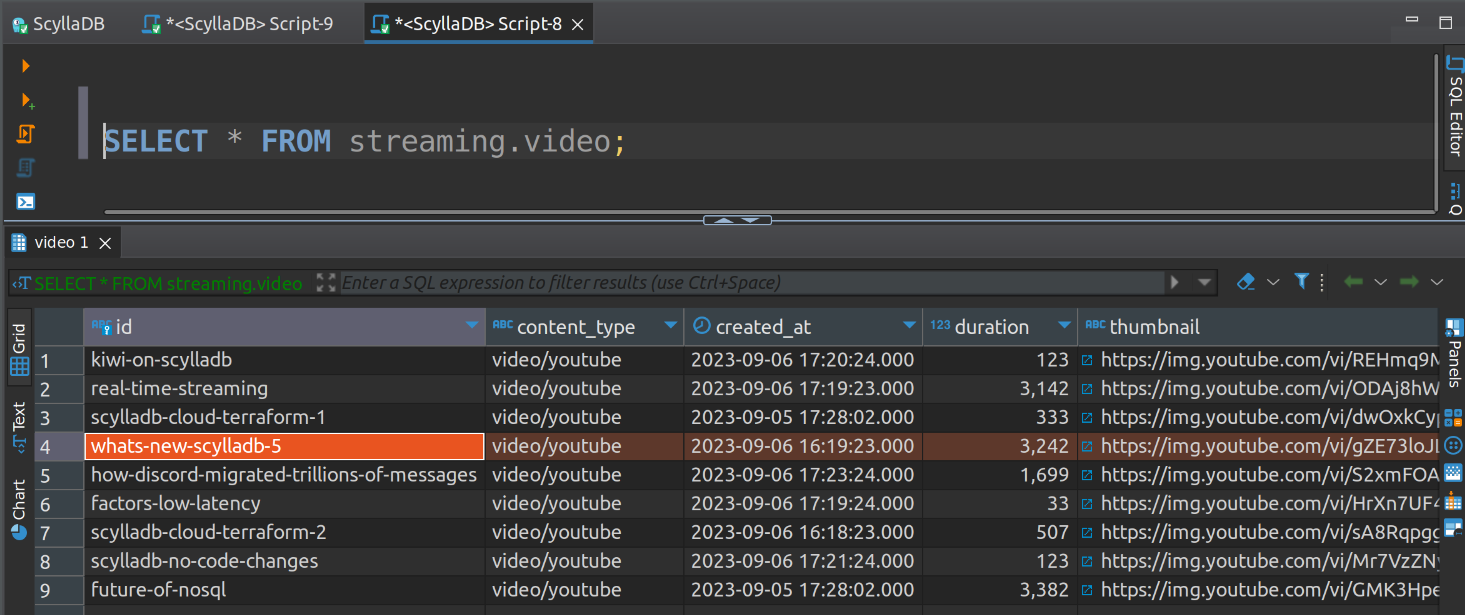
Aside from simple SELECT queries, you can also run queries to create new objects in the database, like a materialized view:
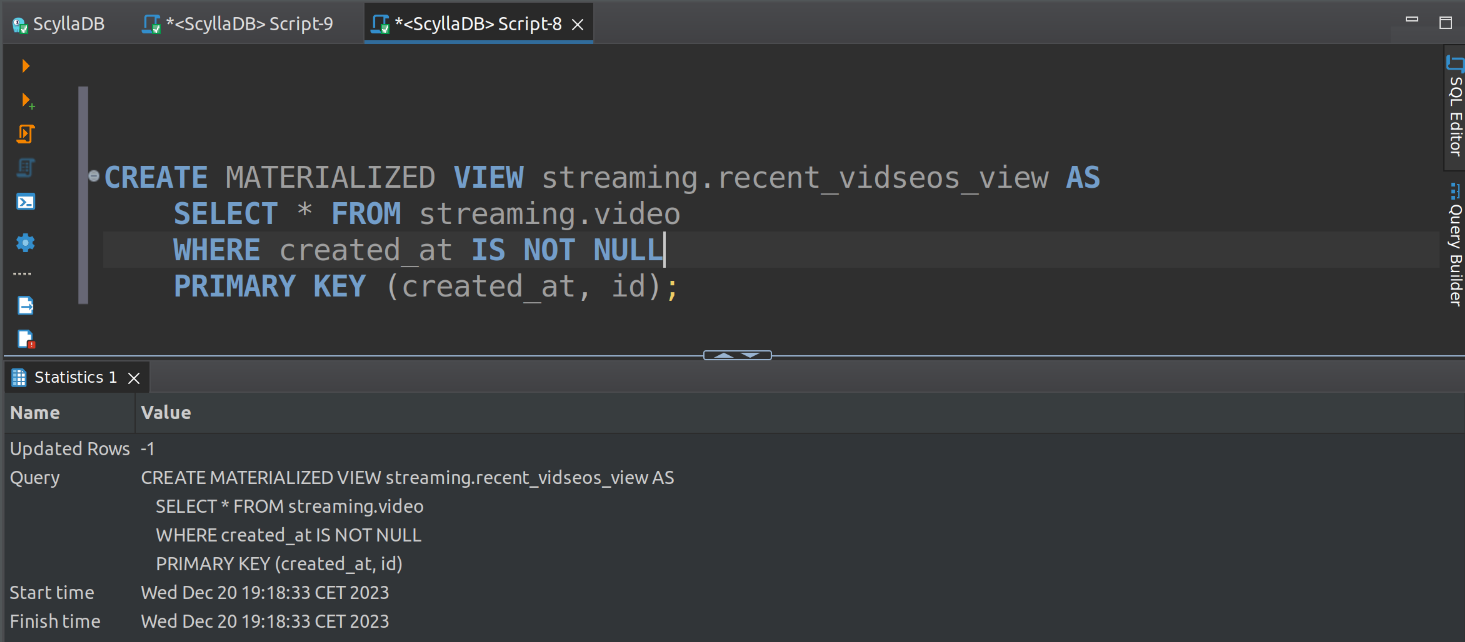
Wrapping up
DBeaver is a great database management tool that allows easy access to your ScyllaDB clusters. It provides a simple alternative to CQLsh with a nice user interface and syntax highlighting. Get started by downloading DBeaver and creating a new ScyllaDB Cloud cluster.
Any questions? You can discuss this post and share your thoughts in our community forum.